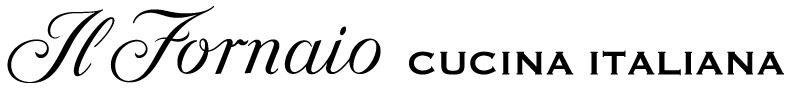Benvenuto to Il Fornaio Insider!
Welcome to Il Fornaio Insider! We are thrilled to welcome you into our famiglia where you will be the first to know about specialty menus, promotions, and events at our locations. By signing up for our app, you have the opportunity to earn rewards for free items and enjoy surprise offers as you progress through our loyalty tiers.
Downloading the App
To download the app (Apple iPhone):
Click here to be redirected to our app in the Apple App Store.
1. Visit the App Store on your phone’s home screen
2. Search “Il Fornaio”
3. Select “get” and enter your Apple ID password to begin downloading
4. Once the app has finished downloading, it will appear on your home screen
5. To sign up for our Il Fornaio Insider loyalty program after downloading the app please see “How to Join”
To download the app (Android):
Click here to be redirected to our app in the Google Play Store.
1. Visit the Google Play store on your phone’s home screen
2. Search “Il Fornaio”
3. Select “Install” and begin downloading
4. Once the app has finished downloading, it will appear on your home screen
5. To sign up for our Il Fornaio Insider loyalty program after downloading the app please see “How to Join”
How It Works
Our rewards program follows a tier structure where guests progress through Bronze, Silver and Gold loyalty tiers based on annual spend at any of our locations or through online orders.
Just by signing up, guests immediately join the Bronze tier where they receive a complimentary appetizer and can enter their birth date to receive a complimentary tiramisù on their birthday. Guests have the choice to link a credit card to automatically receive credit for all purchases or upload individual photos of receipts to progress towards the next tier.
Spend towards tiers is reset at the end of the calendar year.
Once a guest has made it into a tier, they have 365 days from the time of reaching that tier to keep their status. After 365 days, if they have not earned enough credit to remain in that tier, they will fall back into the appropriate tier.
How to Get Started
To join our rewards program, download the Il Fornaio app. Open the app and enter your email in the text box. Select “Continue to sign-up”. If you would like to link a card to automatically receive credit for purchases in the restaurants or online select “Automatically sync purchases”. If you would prefer to upload photos of receipts for credit select “Manually take photo of receipt after each purchase”.
Finish your account by adding your First Name, Last Name, Preferred Location, and Phone Number. Adding your phone number is not required; if you do not wish to add your phone number please leave the field blank and continue.
Congratulazioni! You are now a member of Il Fornaio Insider.
How to Redeem Rewards
In the restaurant:
At the time of payment, select the “Rewards” tab in the Il Fornaio app. Click “Redeem” on the reward you wish to redeem. Choose “Redeem in Store”. Select the box “I Understand” as your recognition that the reward will expire after 1 hour of choosing “Continue”. Present the code to your server to redeem credit for your reward.
For online To Go orders:
Place your order for pickup or delivery on the Il Fornaio app. Browse our categories and make sure to include an applicable item for the reward you wish to redeem. Note: some online order rewards such as “20% off Online To Go Order” apply to any and all items. Choose the shopping cart icon in the upper right hand corner to check out. Select your reward to apply it to your subtotal. Continue checking out.
FAQ
How many rewards can I redeem per visit?
You may redeem one reward per visit only. Please note: our system will not accept more than one reward per transaction so it is not possible for us to apply additional rewards. Please save these rewards for future visits.
How do I upload my receipt for credit?
Open your Il Fornaio Insider app. Select “Upload Receipts” from the menu bar. Upload a photo of your receipt along with the amount on the check, receipt date, and payment type. Click “Submit Receipt”. Your receipt will be taken into review by our app support team and approved within 24-72 hours.
When I join Il Fornaio Insider, can I upload receipts from past visits for credit?
We allow any receipts from up to two weeks before joining our loyalty program to be uploaded for credit.
Will I receive tiers credit if I pay with a gift card?
Unfortunately, we do not offer credit for in-store or online payments made with gift cards. We do, however, offer credit for the purchasing of gift cards.
How do I view my rewards?
Open your Il Fornaio Insider app. Select “Rewards” from the menu bar. Any available rewards will show under your tier status.
Which Il Fornaio locations will accept my reward?
Every Il Fornaio location in California and Nevada accepts Insider Rewards. Unfortunately, our Osteria del Fornaio Santa Monica location and Canaletto Ristorante Veneto Las Vegas location do not accept Insider Rewards.
Will my reward expire?
Yes. All rewards expire 45 days after being granted. After 45 days of disuse, the reward will disappear from the “Rewards” tab of your Il Fornaio Insider account.
What do I do if I accidentally click “Redeem my reward now” when I am not ready to use it?
Once you select “Redeem my reward now” a countdown begins for 60 minutes before your reward expires and is lost from your account. In this scenario, please select “Support” from the menu bar of the Il Fornaio Insider app. Proceed to select “Contact Support” at the top of the page. Select “I’m having trouble with a reward” and you will be prompted to type your issue. Don’t forget to select “Send” to start your ticket with our app support team.
Where can I see the Terms & Conditions and Privacy Policy?
Select the “About" tab on the menu bar of the Il Fornaio Insider app. This tab contains our app’s Security Promise, Privacy Policy, Terms & Conditions, Online-Tracking Opt Out Guide, and About Thanx (our app provider).
I’m having problems with my app!
To get in contact with our app provider, please select the “Support” tab on the menu bar of the Il Fornaio Insider app. If one of the FAQs on this page does not answer your question, please select the “Contact Support” button at the top. You may choose one of the quick requests or select “I have another question” if you would like to type your own. Make sure to select “Send” after you have filled out all relevant information on the “Leave us a message” page. You may also email ilfornaio@thanx.com to contact a support specialist.